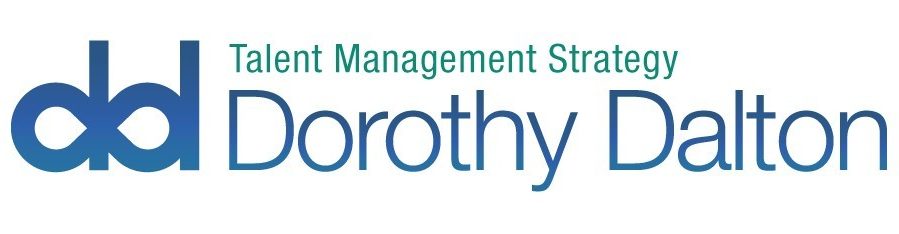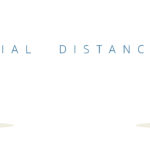12 inclusion nudges to manage a remote team – feedback from the teams!
With enforced lockdowns in many geographies, organisations have had to switch quickly to remote working. In some cases, they have been scrambling around to get the tech in place and even hardware. Not all employees have a company lap top. I know this from working as a coach that one of the biggest areas for concern is that many managers and supervisors do not have the skills to manage remote teams specifically. This is especially hard in a time of crisis. Based on feedback from people who have found themselves unexpectedly working remotely, here are 12 inclusion nudges to manage a remote team.
Exceptional times
As Suzanne Lucas aka @RealEvilHRLady warned us in an online coaching session we did for 3Plus International “Don’t think that the working from home conditions that people are experiencing now, are the same as usual conditions. They are not.”
Parents are home schooling, partners are also at home and trips for groceries are a challenge. Perhaps someone in your house could even be sick. Your team is anxious and so are you. Under stress we all tend to default to our basic settings, which are not always productive. This is when incorporating some basic inclusion nudges which can be applied in an office work space can also be helpful in the future, if you are not applying them already.
Many organisations went from having some sort of remote working protocols that covered a section of the company (usually, but not always parents) without the time to implement a cohesive strategy. In many cases they thought it would be easy – but it’s harder than it seems on the surface.
12 inclusion nudges to manage a remote team – from the teams
I have talked to coaching clients during the past two-week and this is the feedback they would give new managers of remote teams to overcome some basic errors.
1. Check how well you know your team
Understanding that everyone is different will be a great lesson to bring to the table when things get back to normal. If they ever do. Now is the time to do both a self-awareness check and understand your own leadership style and how you exhibit and deal with stress. You will need to take steps to manage that.
Find out how well you know your team. Establish if you can, if any of your team have any mental health issues. This is not always easy as many may not be willing to be open. When they are working remotely it will also be easier to cover those issues up. They may need some extra support – but find out what they need exactly and don’t make assumptions about what you think that input might be.
Philippa said “I have some anxiety issues and an invisible disability. My boss is brilliant and asked me what she needs to do to make this work better for me.”
Alex added “I am dyslexic so my boss thinks she’s being helpful enlarging the font when she sends me reams of texts expecting a response in five minutes. That doesn’t help! A voice mail would be more useful.”
2. Communication-style check
Check with everyone their preferred communication style. Some people like to feel in regular contact others, are happy to be autonomous and report up when there is a problem. Have a meeting with each one of your direct reports to establish how they want to work and how that sits with your expectations. In many cases this hasn’t been possible during the crisis, but it can be done over time.They can then apply the same rules to their reports.
If you have a large number of direct reports (which you shouldn’t) consider allocating coordinating responsibility to break your team into “cells” or “pods” with someone responsible for one-to-one meetings
Jessica said “My boss is literally sending me 20 What’s App messages an hour. I could scream”
Darren recounted “My manager has simply disappeared. He has sent one round robin mail once since this started. I have no clue what is going on even if he is sick. No news or direction at all.”
The key message is everyone is different!
3. Train on software usage
Many employees will not be comfortable with some of the software programmes and platforms. Make sure that they are properly trained and have someone to support them. They should understand basic manipulations such as turning the mic and camera on and off and using the chat.
4. Offer support
Allocate an opportunity to have a buddy or peer mentor, someone who is their first point of contact if there is a problem. It can be overwhelming if the haven’t used any of it before.
Pieter shared “My company did some reverse buddying up, so that technically savvy employees matched with less technically knowledgeable employees (they tended to be the older ones) and it’s working out well.”
5. Schedule a weekly meeting
Schedule a weekly online team meeting which should be mandatory for everyone in the decision-making process. Set up a poll to find a time that works for everyone. For team members who are not actively involved, record the meeting which they can listen to afterwards. Have an agenda and make the meeting focused and short.
Sophia told me “I am spending a huge amount of time in pointless meeting where I’m not directly involved in the action points. If I need to know send me the recording so I can skip through it to the relevant points.”
6. Manage expectations
Do not apply the same pre-crisis expectations to the current situation. Everyone is faced with new and unprecedented challenges. Find out what is going on for your team members. Everyone will have something and a different something. If they are home schooling kids, they will struggle to meet standard reporting deadlines and respond as they did previously. Maybe their partners are also working at home. Maybe they live in an area where fast broadband isn’t available.
Create jointly agreed time lines which may need to be extended.
Martin said “My boss doesn’t get that I can’t make certain deadlines agreed before this crisis started. I am at home with my partner and two kids running home schooling programmes as well as working. His parents look after his kids, so his schedule is as free as if he was in the office.”
7. Video conferences
Don’t expect everyone to want to switch on their cameras. This is not because they are in their PJs (although they might be) but because they want to keep their home circumstances private. They may feel uncomfortable if their living accommodation is not the same as a colleague or boss who lives in a different kind of home.
Pay attention when asking introverts to speak. They can contribute via the chat options if they wish.
Check out Hannah Morgan’s (aka @careersherpa) thread on this on LinkedIn to find lots of great tips.
Zoom offer an option to have a personalised background which can be helpful. They also offer a chance to “touch up your appearance” an option I am grateful for. Look on video settings.
8. Set up a roll-up open line policy
This is similar to a physical open-door policy in the office. Allocate a 30 minute slot two or three times a week when anyone can roll up to an online meeting if they want to.
9. Don’t make assumptions
Don’t assume that because someone is slower than usual that they are slacking off. There could be something going on for them. They might even be sick. Some organisations have time tracking apps on company hardware. This could be a good time to deactivate them.
Cassie’s disabled mother lives with her family. Her carer can no longer come to the house. She has to fill the gap which means time spent in the “granny flat” on her property, which is away from her computer.
10. Make communication mindful.
One of the biggest spaces for miscommunication is email. Research shows that there is only a 56% chance of our email communications being correctly understood as intended. Claire Godding, Brussels based Diversity and Inclusion expert suggests using emojis to indicate intention. This is a great idea! Make sure you are not like me and use the right one. The chances of miscommunication using online messaging platforms with text speak, increases those chances. If we are stressed or distracted the problem becomes even more exaggerated.
Use the voice mail options offered by some platforms. This can be a welcome change to both the receiver and sender if they are feeling isolated. I love this facility.
11. Create an online breakout area
This can be a space where people can go for a virtual coffee. Some organisations are introducing games to create a sense of camaraderie.
One organisation has set up a daily check-in process, such as we see on Facebook during a disaster, that everyone confirms they are healthy and safe.
12. Not everyone likes working from home
There has been so much written about people wanting to work from home there is an assumption that everyone wants it. This isn’t the case. It is clear from talking to people this week, both men and women, going into the office is a welcome break. It maybe a chance to get away from an abusive, controlling relationship, a dysfunctional family situation, find respite from care issues or just a change of scenery that stimulates a particular style of creativity. Many people prefer to go into a physical place of work and this time is very difficult for them. Loneliness and mental health issues will be collateral damage from this crisis.
Bonus: Practise self-care
It’s important through out all of this is to make sure you take care of you. Good nutrition and sleeping habits are the best places to start. Creating a schedule with good work/life boundaries and closing rituals to stop the morph of work and personal life into one long continuum is also important. If you feel in a good place then it’s easier to be there fore others.
Going forward it will also be important to ask the “how was it for you?” question to get reliable, real-time data on the employee experience for your organisation whether your colleagues or reports!
Understanding people’s differences will be a good inclusive leadership lesson for the next normal whatever that might look like.
If your organisation needs support during this crisis – get in touch.