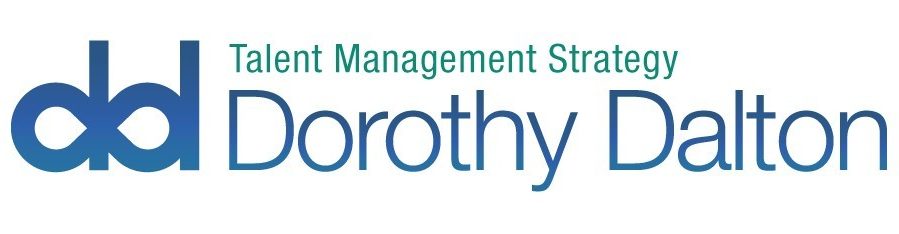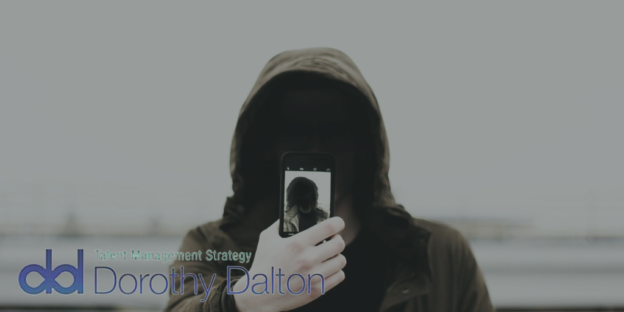Last week I received nine and a half versions of a 60 second video CV. Why the half? One just simply failed to launch after about 30 seconds. They were set in bathrooms, bedrooms, in cars, on sofas and on bicycle trails. One looked and sounded like a ransom demand. Another like an emergency services call as the person appeared to be in cardiac arrest after a jog.
I was never a fan of video CVs basically because most of them, in the early days, were toe curlingly terrible. Then Amélie Alleman Founder of Betuned a video recruitment service here in Brussels convinced me to have a well publicised change of heart She showed me how a professionally crafted 60 second video CV can make a really great impact…. when it is well done.
Uptick the 60 second video CV
Since the global pandemic there has been an uptick in individuals sending out video CVs or video introductions or just plain old videos, of varying degrees of quality. In the very beginning I think everyone was prepared to cut the sender some slack and we all gave encouraging and solid feedback for a “good first effort.” I have done that myself with sincere and genuine intention. I did exactly that with recent graduate job seeker Owen Butcher’s first Video CV.
But with numbers increasing the quality will need to go up. I wanted to give constructive feedback.
It’s all about the tech
Today, most people have the technology and smart phones are so sophisticated that a video CV can be easily used to create one. You don’t require super-advanced tech skills to produce a reasonable result. You only need a good smart phone, a quiet and well-lit room and you are good to go. In all of these things Amazon is your friend and a stand for making videos on a smart phone, with a remote and even a light are now relatively inexpensive.
The recommended length for a video CV is 50-60 seconds maximum as a supplement to a regular resume when even naysayers like myself can be persuaded to watch for that long. They can also be posted on Instagram. If someone suggests longer don’t listen. You will lose people like me who get dozens. Confidence without skill in this case is not enough and cute will no longer cut it.
Advantages
There are some advantages if they don’t become cliché’d. They help you:
- Stand out from the crowd – video CVs are definitely more common, but they are still not the norm by any means.
- Showcase your personality – if you have a relaxed confident and engaging personality this is a good way to demonstrate it. If you don’t it can work against you.
- Focus on specific skills – for roles that require communication skills or digital smarts this is an ideal medium.
Downsides
- You stand out but not in a good way – If you feel uncomfortable in front of a camera or don’t have or don’t acquire the necessary skills, it can become a career mistake not a triumph.
- Give the wrong impression – you may give the wrong, incomplete or misleading information about yourself.
- You read your script – if your eyes are darting off camera to check your script, you could come over as looking shifty and untrustworthy or simply that you don’t know yourself that well.
- Distract and detract from your regular CV – if it’s not produced to the right standard, this may lead to the reject pile.
Tips to create strong video CV
1. Research the recipient
When deciding whether to use a 60 second video CV factor in the recipient and the reason you are sending the video. You may find you will need multiple versions depending on the contact person and the reason for sending the video in the first place. It might be for a specific role or a teaser for the company you hope to join. Research the culture of the organisation to help you decide how your efforts may be received. You would not send the same video CV to me, as you would a peer or a hip 30-something.
One of the opening lines from last week was “Hey mate...” and the sender was filmed with outstretched arm recording a selfie-video, dripping with sweat, coming in from a jog. I don’t know if I got it by mistake. You probably need one for each demographic you are targeting.
2. Compelling, succinct message
This has to be about you and you message in line with the way you think the person can help you. This means creating a compelling UVP (Unique Value Proposition) which has to be in your DNA so you can deliver it comfortably and convincingly to camera. Don’t read your script. Write and learn your message so that you deliver it authentically and it reflects your personality. Adapt it for each recipient and each role.
3. Target the content
For a general video you can upload it under the media section on your LinkedIn profile, and keep it general and in line with your overall career goals. Mention your key hard skills and achievements in your last role before lockdown. Unless you have been a first-line responder or you want to become a teacher or child minder, your lockdown activities will be of less interest. I would advise not taking up valuable seconds referencing those. Many of us have Mari Condo’d our closets and alphabetised our herbs and spices. We have all been resilient and refrained from killing anyone. Well.. most of us.
4. Structure the content
The rule of three works well in this context. Structure your video into identifiable sections. A beginning middle and end always works well.
- an intro with your UVP
- why me? Three good, brief reasons to engage with you
- a call to action with your contact details.
If you have the skills you may want to consider captioning, especially for your mobile number, email and maybe your LinkedIn profile url. No one, will ever write the details down from a verbal delivery. Research has shown that it can take less than half a minute to linguistically profile a speaker, and make snap decisions around their socio-economic class, ethnic origin, and even their educational backgrounds. It also helps if you have a strong regional accent – or you are recovering from a jog.
5. Look the part
Generally as for any interview to camera you should be well-groomed and dressed appropriately for the organisation you are hoping to impress. If it’s a generic video CV, select something from your wardrobe that will bridge the gap between formal and informal. At a time when women are being told to dress “sexier online” (yep really) business presentable is totally fine. Guys please wear a shirt and lose the beanie, hoodie or base ball cap… unless you want to join a base ball team. In which case I would be no help to you whatsoever.
6. Select a good location
Choose the location for your video to ensure that you have a quiet, light space to film in, free from clutter and any other background distractions. Not your bed, bathroom or bike. (Really.) Make sure your face is centred, well-lit and the audio reproduction is good. It’s a video CV, not a hostage situation. Once again an external mic could be helpful. If it’s muffled or inconsistent you will be sure to lose people like me. The biggest mistake is on camera position. No one wants to see up your nose.
7. Master the tech
This is something where older candidates may want to pay some attention to master editing software such Unfold, Canva or Over. Be brutal with editing and seek feedback from colleagues or friends. Fumbling around starting and ending don’t look great and takes up important seconds.
8. Upload on-line
Once your masterpiece is complete you can upload to You Tube or Vimeo on private settings or LinkedIn, and send the links to potential contacts or simply diffuse via social media. Use it in your email signature so that it goes out with every mail you send.
As more and more job seekers are going to use this device to grab attention, the ante is going up. Your effort will need to be top of the range.
If you need help with your job search – get in touch now!