It is often said that “The devil is in the detail”. When it comes to job search the smallest nuances can make a difference and all sorts of minor details are frequently overlooked. One of the first points of contact a job seeker has with a hiring manager or recruiter is via email. It is now particularly important to get this absolutely right as reading emails shifts to mobile technology, when it can take as little as three seconds to read the body of the text.
But if a mail does land in your inbox and not in your junk folder, what happens when you have no idea who has sent you the email in the first place?
One item which for many job seekers gets scant if any attention at all, is email format and signature. I am always astonished how the creators of some of the most polished profiles and CVs let themselves down by not extending their thorough branding approach to their email set up.
Meg Guiseppe wrote a very informative post on the dilemma of email signatures. Her focus is on the signature, rather than the overall format of the email. After some frustrating experience last week, I feel for many the problems come earlier than that!
What to look for
This is what to look for as it appears on your device:
From box: This you would think would be quite straightforward but surprisingly it isn’t. This week alone I have had emails, as shown below (names changed to save acute embarrassment)
- First name only: Denise instead of Denise Smith
- Funky family account: The Hatter Family when the sender was Jennifer Dawson
- Partner’s account: Tom Davies when the mail was coming from Susan Davies.
Please use your own name in full, usually with first name first. This is why it’s called a first name. The starting point of brand recognition in any incoming email is who it is from! Ladies, if you have name changes due to marriage or divorce make sure the same name is used on all platforms.
Another potential area of confusion is Asian candidates who have two names including a western name – once again be consistent for easy retrieval. I have also just coached someone with seven names, so anyone from cultures where names are long and convoluted (Portugal and Spain come to mind immediately, there maybe others) simplify them to maybe three and use them on all platforms.
Email address: use your full name starting with first name. Your signature should be if possible: firstname.lastname@serviceprovider.com or the nearest equivalent. This week I have had the following mails:
- mj_p68@serviceprovider.com from Poala Jenssen
- jonprof@serviceprovider.com from Jonathan Pinsett
- v_d_perez.c from Carlos Van Dyke Perez
Do you need help on personal branding? Check out the individual coaching programmes
Subject Line: The subject line is the root cause of many mails going to spam. Make sure your headline is as specific as possible and generally about 50 characters in length is recommended. This week I have received in my spam folder, mail which had been I think, languishing there for weeks, containing the following headings:
- Hello!
- CV
- Job Opportunity
- Looking for new challenge
File save: Any attachment should be clearly labelled especially if it’s a CV with full name and date so that it is easily retrievable . ( CV_TOM_SMITH Feb2021) Separate words with underscores so it’s easy to read. Sometimes it can be possible to add a short USP for example. TOM_SMITH_ Ideas_Merchant.
What I received this week was:
- CVMJPENG – from Poala Jenssen
- Matthieu – from Pierre M. Delvaux
Email signature: Personally, I’m not a fan of hugely long email signatures, tending to subscribe to the theory that people don’t read them. Additionally long signatures can distort replies and forwards and can make it difficult to follow the thread. They are further complicated because clarity can depend on the type of device receiving the mail and the email format of the originating provider. Mail may come through in plain text and have image blocking in place. Many systems will peel away altogether signatures and shift them together with logos, to attachments.
Whether you go long or concise, you can experiment until you get something that suits and works for you.
What an email signature should include
- Your full name – the one that you use consistently on all platforms
- Phone number
- Company name and job title or your USP
- Email address
- Web site or LinkedIn url or as hyperlink – the latter though visually neater, could get peeled away
Who would have thought that something so basic could be so complicated!
If you need help navigating the basics of job search and personal branding get in touch NOW!
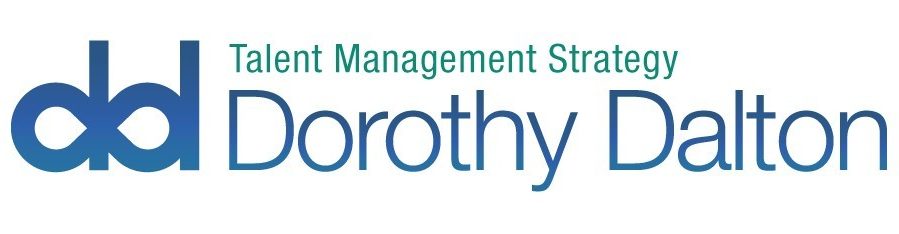





I totally agree with your views above, including the use of a short and relevant email signature.
I checked Meg’s post about email signature that you link to and disagree with her. She gives her own email signature as an example – it’s 23 lines long. That’s an article, not a signature.
Thanks Bengt- generally I am a short and sweet type of person. Keep it simple is my motto!