Or why the devil is in the job seeker details!
I don’t have a great eye for detail so it’s something I have had to be mindful of throughout my career. But, I have found, there are two types of attention to detail in job search.
This detail can make a difference between you and the cyber black hole or the job seeker’s trash can.
The first is self sabotaging carelessness: Much is written about the mistakes that job seekers make with long list of careless errors and cautionary caveats. If those errors get to bother me, then you can be sure they are glaring. For my detail focused colleagues you have already induced bouts of frenzied perfectionist palpitations. Result – you have been cut. But I’m not going to focus on those. I’m going to focus on the other kind of details!
The second is value adding detail: These are the extra details that are thoughtful and considerate, those additional elements that add value. These are the details I (and others) will THANK YOU for. Why? because they make my life easier and smoother. They can even help me avoid making mistakes myself.
- File saving for easy retrieval: Thank you for naming your file so it can be saved and retrieved easily by the recipient, not some generic incomprehensible code for your own system : JNV_CV_Jan2013 is one I saw this week. Who is JNV? Try: JohnNVaughan_CV_ MarketingManagerXcompany. I saw one suggestion of using a Name + USP as the file name. That’s not a bad idea. Just make sure you have a short USP. Please use both names too!
- Easy copy pasting: Thank you for not using a pdf format. Someone like me may need to copy/paste your details onto a data base or into an address book. We can’t carry 8 numbers in our head for 20 seconds. This could lead to mistakes in transferring the information and is one reason why you get lost in job search space. Job seekers worry that someone might alter their CV. If you are sending your document to a reputable person this will not happen, unless it’s to improve it for a client. Otherwise, trust me we don’t have time.
- Sensible email address – firstname.lastname@provider, thank you for facilitating easy retrieval. If you have a common name something as near to possible as you can manage.
- Insert hyperlinks: into your text so we can click-through easily to your LinkedIn profile and email address. Thank you for saving me time.
- Connect with me on LinkedIn: it puts you in the forefront of our minds, shows you are switched on and another thank you for that time saver.
- Send a thank you mail: I’m not one of these people who would expect a hand written note. In fact personally I would prefer not. But a thoughtful email goes down well and sets the scene for another opening. Thanks for that too and for not adding to my paper recycling pile!
- Source – not the right candidate? Offer to share with your network. In these tough economic times that is helpful and considerate to any number of people. We will all thank you!
What other extra details are important to you?
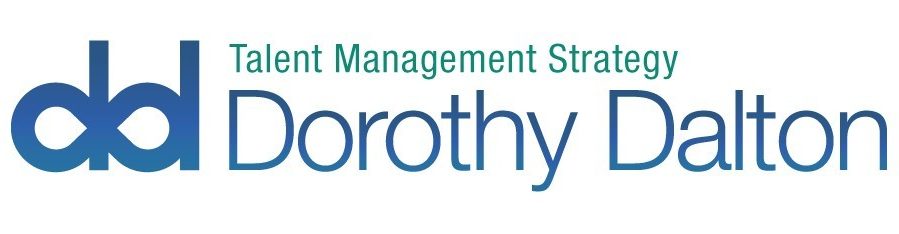





Hi Dorothy,
for easy copy/pasting you suggest NOT using PDF format. What DO you suggest? When I send “numbers” or “pages” documents I get many requests to change that to a pdf. I guess there is still a Mac compatibility issue.
Hi Carol-how are you? It depends on who you’re sending your document to and for what purpose. I personally would never ask for pdf format.
In job search, I (and many headhunters) prefer plain Word docs. This not just for copy/pasting but very often pdf format is not compatible with many Huamn Resource Information Systems (HRIS) and get cut by Applicant Tracking Systems (ATS). This might help! https://dorothydalton.com/2012/02/18/resumes-dazzling-or-dull/
If you’re sending your document into a large organisation where information has to be transferred to a data base or the document uploaded into a system Word docs are advisable. If not then it probably doesn’t make much difference.