Increasingly organisations are wanting to replace first contact screenings or even an initial interview with a Skype call or other online interview.
This is something that is given insufficient priority by job seekers or even totally disregarded. Research from Right Management in 2012 indicated that at that time only 9% of interviews take place via web cam. Their prediction was that this will increase to 43% over the next few years. So although cutting out extended travel time can be a bonus for job seekers, online interviewing skills are now a must have.
Offering a Skype call can also help arrange an informational interview. A network connection might be reluctant to give up hours for lunch or coffee, but a Skype call, which can be more easily scheduled into a busy calendar, might be more appealing.
Get it right!
However, simple as it might seem, it can be challenging for most of us to be our sparkling best with our job search A game on tap for an online interview. Sometimes even the best internet connection and web cam don’t do any of us any justice at all. Today, with advanced technology our faces can be beamed onto over sized plasma screens in conference rooms the world over. “Skyping” is no longer associated with hunching over a lap top screaming into a pilot size headset, sounding like a goldfish.
There are other technologies also on the market such as Zoom. Some organisations use Skype for Business or platforms such as Web ex. See below the comments on understanding the technology before the call. An online interview now requires an element of finesse and one job seekers should factor into their prep work.
So where to start with an online interview?
- Treat it seriously: just because it’s online doesn’t mean you are not being professionally evaluated. You most certainly are…. and it’s even more difficult than a face to face.
- Have a professional photo: as well as your USP in your Skype profile. This is part of your consistent branding. Many choose funky pictures for their Skype profiles, forgetting the professional associations of this technology. Re-visit that thought.
- Make sure your name and Skype address is easily traceable. We all like to think we are unique only to find there are dozens with the same name or handle.
- Test the technology: Don’t download Skype or any other technology five minutes before your appointment. Test your microphone and headset.
- Understand the technology: know how to Skype type, screen share and what to do if the signal drops, which it does sometimes even now (turn off your camera.)
- Request a time that suits: one where you can be guaranteed calm, the kids are in bed, the dog isn’t running amok or the dishwasher gurgling in the background, and so on.
- Location: you need a tidy, quiet, professional or neutral background with writing materials to hand. If your computer is in your bedroom or kitchen, try to angle the computer away from your unmade bed or dirty dishes. I once interviewed someone sitting on the sofa in his living room with his partner ironing in the background and the kids fighting in the corner. It didn’t go well.
- Dress code, grooming: it’s very easy to take Skype or Face Time calls in your PJs, chilled, having a coffee. I even had someone drinking what I suspect was a bottle rather than a glass of wine. But it’s not professional. Dress code should be as for a face to face interview.
- Watch your posture : sit up straight. Elevate your computer if you have to on a pile of books. It avoids your interviewers looking up your nose.
- A wifi head set is best otherwise we can all look like pilots on a space launch.
- Look at the camera and not the screen. Minimize your own image.
- Close down any sound alerts: incoming mails, Twitter and so on. Nothing is more distracting than hearing constant pinging in the background.
- Turn off your other phones: land line and mobile – also potential distractions.
- Have any documents available for easy sharing – either via screen share or download
- Use mobile technology judiciously. We are all on the run – but taking an important interview via Skype on a Smart Phone or Tablet can be tricky. I have been involved in these situations and they don’t generally favour the candidate. I recently talked to an interviewee literally running between meetings including a period in a lift. She was so out of breath she sounded as if she was experiencing a cardiac arrest. If it’s absolutely unavoidable try to stand your phone on a shelf rather than holding it in your hand. You can buy purpose made stands but for the occasional interview this may be an unnecessary expense.
So don’t forget to be prepared for this latest trend! It could well happen to you sometime very soon!
Need help with your interview technique? Get in touch!
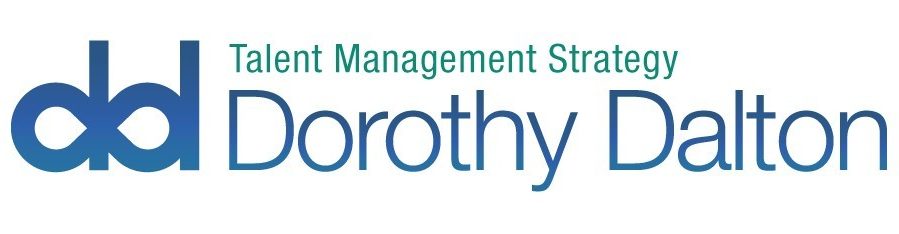





Pingback: 7 savjeta za uspješan online intervju